🏄♀️ How do I use Canva?
- laura-gillet
- Jun 18, 2024
- 3 min read
Hello to you 🤙
Hope you're feeling well! 🔥
Canva has become an essential tool for creating attractive and professional visual content, whether for social networks, presentations, or marketing documents.
It's clearly my favourite! I do absolutely EVERYTHING with it: flyers, posters, content for social networks, Reels, and even my quotes/invoices.

Sunset in Corsica... it's hard work but still a lot of fun! 😍
Before you start, don't forget to make an appointment with me. I'll help you create a successful communication strategy 🌞
With its user-friendly features and vast library of templates and graphic elements, Canva gives you the chance to bring your creativity to life without needing any design skills. 😍So How do I use Canva? Here are my tips for getting the most out of Canva and creating communication that packs a punch. 🌟
1- Use predefined templates 🌟
One of the main advantages of Canva is its collection of predefined templates for a huge variety of formats: social media posts, flyers, business cards, and much more.
You can use these templates as a starting point for your designs, saving a huge amount of time and achieving a professional result.
Tip: Explore the different template categories in Canva and use the search filters to quickly find the one that best suits your needs. Don't hesitate to personalise the templates by changing the colours, fonts and images to suit your brand.
2- Use the library of graphic elements 🌟
Canva offers a vast library of graphic elements, such as icons, illustrations, shapes and (royalty-free) photos, which you can incorporate into your designs to make them more attractive and engaging. Browse the library to find elements that match your message and visual style.
Tip: Use Canva's search function to quickly find specific graphic elements by typing in relevant keywords. You can also upload your own images to incorporate into your designs.
3- Personalise your designs 🌟
To stand out and create unique communication, personalise your designs by adding branding elements, such as your logo, colours and fonts. Canva lets you create consistent designs by saving your branding elements in a branding kit, which you can then use in all your creations.
Tip: Use Canva's upload function to upload your custom fonts and integrate them into your designs. You can also save your favourite colours in the colour palette for easy access when creating.
Need a helping hand? Contact me and I'll help you get to grips with Canva! 😍🚀
4- Work as part of a team🌟
If you work in a team, Canva offers collaboration features that allow you to share your designs with other members of your team and collaborate on changes in real time. This makes it easier to communicate and coordinate between team members, especially when you're working remotely.
Tip: Use comments and annotations to communicate with your team members and provide feedback on designs. You can also use share permissions to control who can access and modify your designs.
5- Explore the advanced features 🌟
In addition to its basic features, Canva also offers advanced tools for creating more sophisticated designs, such as text effects, image filters, and animated backgrounds. Explore these features to give your creations a professional and dynamic touch.
Tip: Check out the tutorials and resources available in Canva's help section to learn more about the advanced features and discover tips on how to use them effectively. You can also contact me 😍
As you'll see, by following my advice and tips, you'll be able to fully exploit Canva's potential to create striking, professional visual communication. Whether it's for your social networks, your posters/flyers or your marketing documents, in my opinion Canva is the perfect tool to bring your creativity to life and make your communication shine.
Need a helping hand to put it all into practice? Get in touch! 😍🚀
Thank you for taking the time to read this newsletter. Feel free to share with your entrepreneur friends ! 🚀 See you next week for more communication tips and advice 👩💻
Laura 🏄♀️
I'm Laura 🙋♀️ a communications expert with a passion for watersports 💓🌊 I help watersports and outdoor pros set up a killer communications strategy 🔥🌏
See you on Instragram or WhatsApp 😘
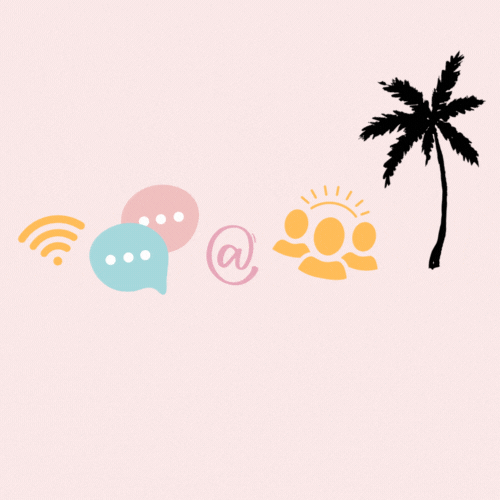



This is a helpful introduction on how to use Canva, especially for beginners. The step-by-step explanation is easy to follow and provides a good starting point. For anyone wanting to create a quick visual guide of using Canva, a screen capture tool, like the one available on site, would be very handy. The article is a great resource for people new to the platform.