🏄♀️ Why and how do you create an editorial planning?
- laura-gillet
- Apr 30, 2024
- 3 min read
Hello to you 🤙
Hope you're feeling well! 🔥
This week, we're going to talk about an essential tool for being successful on social networks: editorial planning.

Memories of the magnificent Temples of Egypt! Hot, isn't it? 😍
Before you get started, don't forget that I can help you create a communication strategy that's a hit, using a range of packages:
"Package Boot": Need a boost? I'll optimise all your communication channels and put in place a communication strategy that really works.
So that your digital communication attracts as many prospects as possible!
"Package Créa": Are you setting up your own business? I'll help you with all your communication: graphic charter, website, social networks...
So that your launch is a success!
"Package Success": Are we succeeding together? I take charge of your entire communication strategy and support you on a daily basis. My role: to take you to the top.
For a company that shines and grows!
Make an appointment with me and together we'll decide which package is right for you 🌞
Definition:
An editorial schedule is a calendar that sets out the publication dates for different types of content (blog posts, videos, podcasts, etc.) for a company or an individual.
You're probably wondering: How can this help me boost my communication? How do I create one? What should I put in it?
Here we go, I'm giving you all my tips and advice! 🌟
1- Why use backlinks? 🌟
Imagine a dashboard for your content on social networks. It's exactly that, only better. 😁
An editorial schedule is therefore a tool that allows you to organise and plan all your posts on the different social networks you use.
It gives you an overview of what you're going to publish and when you're going to publish it. In short, it's your GPS in the ever-changing world of social media 😍
2- How will it help you boost your communication? 🌟
So, why should you bother creating an editorial schedule?
Well, let me tell you, the benefits are numerous.
Firstly, it keeps you consistent. By planning ahead, you can ensure that your content is in line with your overall communications strategy.
Secondly, it saves you time. No more stress about having to improvise a post at the last minute. You can also plan your posts in advance using the Meta Suite Busines tool. Read my article on the subject!
Above all, it helps you keep your audience engaged. By publishing regularly and at strategic times, you maximise your chances of reaching your audience at the right time.
If you need a helping hand, contact me and together we'll create your editorial planning for communication that's a hit this summer! 😍🚀
3- How do you create it? What tools should I use? 🌟
Now let's get down to business. How do you create your own editorial schedule? 😍
First of all, determine your objectives. What do you want to achieve with your social networks?
Next, identify your target audience. Who are they and what interests them?
Then choose the social networks you want to be present on.
Once you have these solid foundations, you can start planning your content.
You can use a calendar or a project management tool to organise your ideas. There are also many online tools specially designed for planning content on social networks, such as Buffer, Hootsuite or CoSchedule.
You can also simply create a detailed Excel spreadsheet for yourself. That works just as well. 😁
As you'll have realised, editorial planning is a powerful tool for any social media communication strategy. By planning ahead, you can stay consistent, save time and keep your audience engaged. As the summer season approaches, it's clearly a must!
So what are you waiting for? Get to work and start planning your next post now! 🔥
Need a helping hand to put it all into action? Get in touch with me! 😍🚀
Thank you for taking the time to read this newsletter. Feel free to share with your entrepreneur friends ! 🚀 See you next week for more communication tips and advice 👩💻
Laura 🏄♀️
I'm Laura 🙋♀️ a communications expert with a passion for watersports 💓🌊 I help watersports and outdoor pros set up a killer communications strategy 🔥🌏
See you on Instragram or WhatsApp 😘
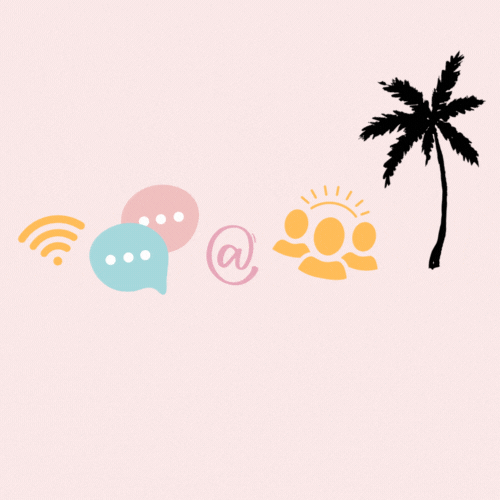



Comments